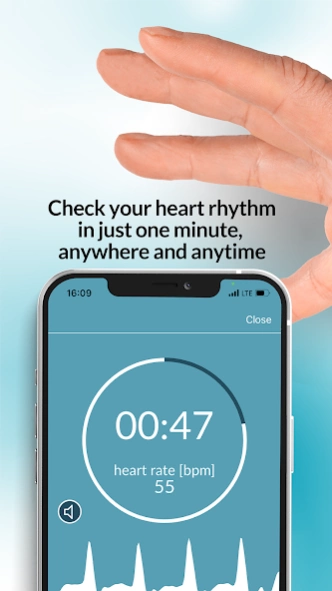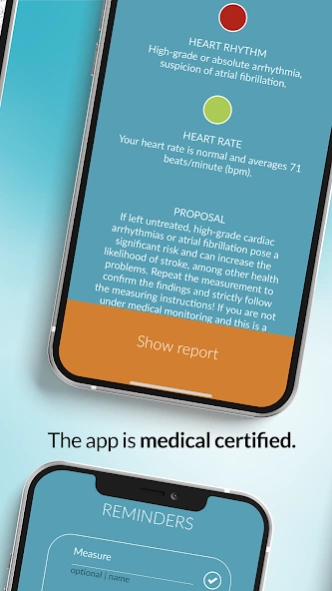Preventicus Heartbeats 1.8.0
Free Version
Publisher Description
Preventicus Heartbeats - Heart rhythm analysis. ECG comparable. Medical product.
With the Preventicus Heartbeats medical device, you can easily check your heart rhythm in just one minute using a smartphone camera. Regular use supports the detection of undetected cardiac arrhythmias, especially atrial fibrillation.
If atrial fibrillation is diagnosed early, therapy (usually medication) can almost normalise your risk of stroke.
Why Preventicus Heartbeats?
- Checking your heart rhythm with your smartphone, anywhere and anytime
- ECG-comparable report with recommended action for you and your doctor
- High accuracy confirmed by international clinical studies
- Certified medical device
- one of the most successful german medical apps with >12 million analyses
- European Society of Cardiology recommends regular self-testing of heart rhythm
Functions of the free basic version
- 1-minute measurement:
- Determination of heart rate
- Detection of first indications of cardiac arrhythmia
- Free 30-minute test of the full version
Functions of the full version
- All functions of the basic version
- Detailed analysis and presentation of the measurement results
- ECG-comparable report with recommended action for you and your doctor
- Possibility of a 5 min measurement
- Possibility of having your measurements checked by experts
- Reminder for regular measurement
Who is the app suitable for?
Regular self-measurement of the heart rhythm is particularly suitable for people with an increasing risk of stroke:
- From the age of 65
- From 55 years of age, if risk factors (e.g. high blood pressure, diabetes, etc.) are present
- According to a doctor's recommendation
Purpose
The purpose of the app is to detect indications of cardiac arrhythmias. These include:
- An irregular heartbeat with suspected atrial fibrillation.
- The detection of single irregular heartbeats with indications of extrasystoles.
- The detection of the heart rate (heart rate, pulse, pulse rate) with indications of a heart rate that is too low or too high
Important notes
All results are tentative diagnoses, not a diagnosis in the medical sense. Suspected diagnoses do not replace personal consultation, diagnosis or treatment by a doctor.
This app should not be used to make decisions in situations that are considered life-threatening (e.g. heart attack).
We will be happy to help you with any questions you may have about the app and the screening programme:
Phone: +49 (0) 36 41 / 55 98 45-1
E-mail: support@preventicus.com
Legal
The Preventicus Heartbeats app is a clinically validated class IIa medical device certified by TÜV NORD CERT GmbH and fulfils the basic requirements of Directive 93/42/EEC and its national implementations. The quality management system of Preventicus GmbH is certified according to ISO 13485:2016. This standard formulates and defines the internationally valid requirements for quality management systems, in particular for medical device manufacturers.
About Preventicus Heartbeats
Preventicus Heartbeats is a free app for Android published in the Health & Nutrition list of apps, part of Home & Hobby.
The company that develops Preventicus Heartbeats is Preventicus GmbH. The latest version released by its developer is 1.8.0.
To install Preventicus Heartbeats on your Android device, just click the green Continue To App button above to start the installation process. The app is listed on our website since 2023-06-29 and was downloaded 22 times. We have already checked if the download link is safe, however for your own protection we recommend that you scan the downloaded app with your antivirus. Your antivirus may detect the Preventicus Heartbeats as malware as malware if the download link to com.preventicus.heartbeats_international is broken.
How to install Preventicus Heartbeats on your Android device:
- Click on the Continue To App button on our website. This will redirect you to Google Play.
- Once the Preventicus Heartbeats is shown in the Google Play listing of your Android device, you can start its download and installation. Tap on the Install button located below the search bar and to the right of the app icon.
- A pop-up window with the permissions required by Preventicus Heartbeats will be shown. Click on Accept to continue the process.
- Preventicus Heartbeats will be downloaded onto your device, displaying a progress. Once the download completes, the installation will start and you'll get a notification after the installation is finished.